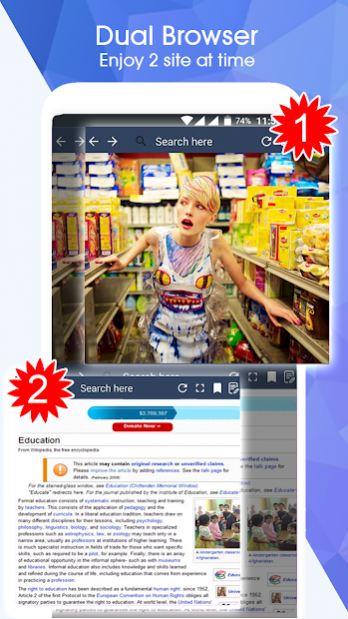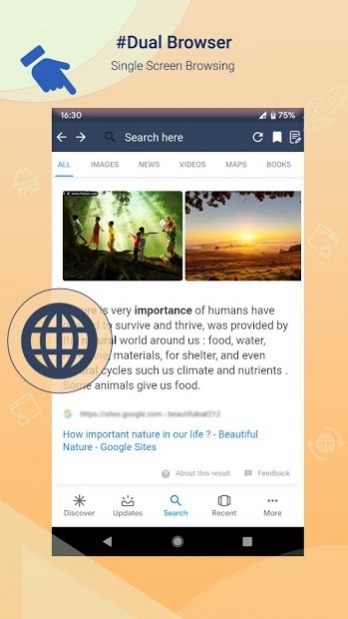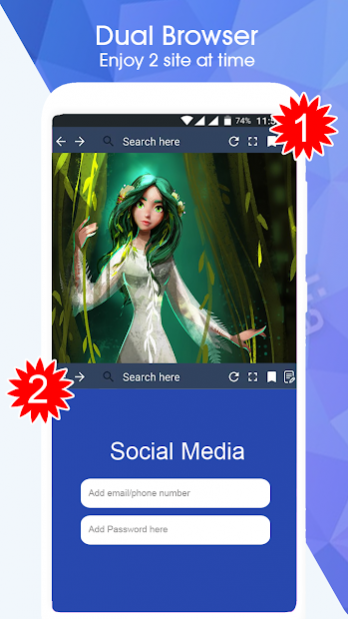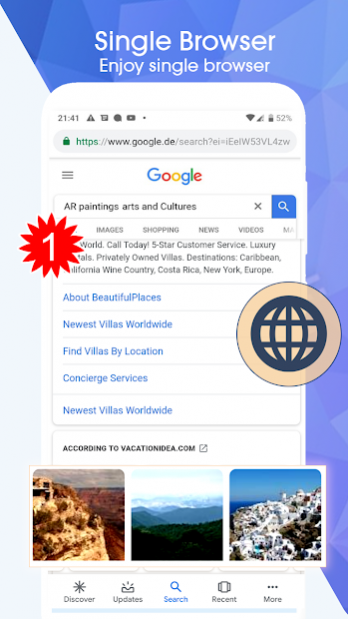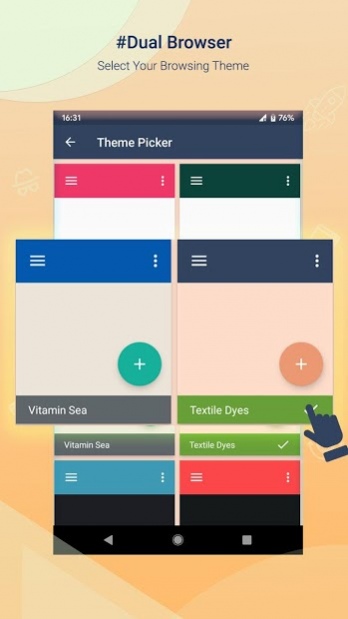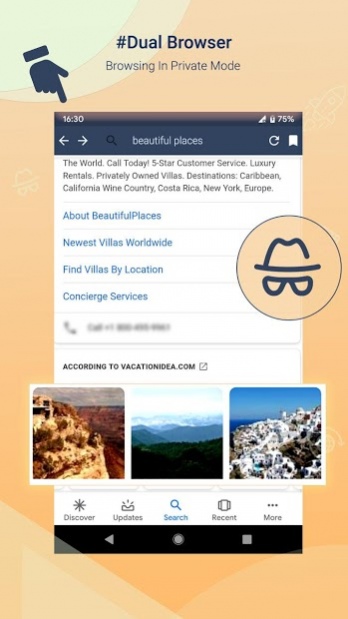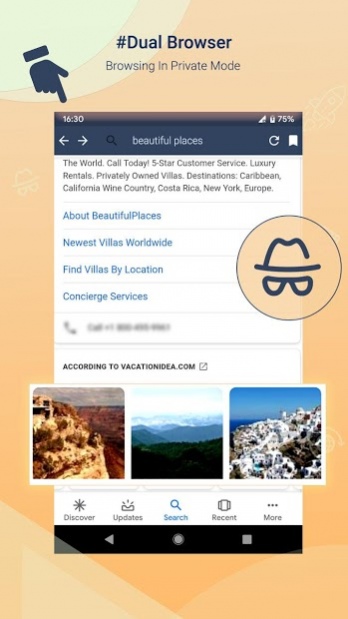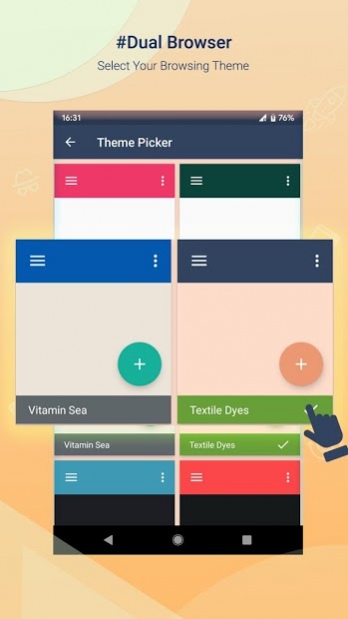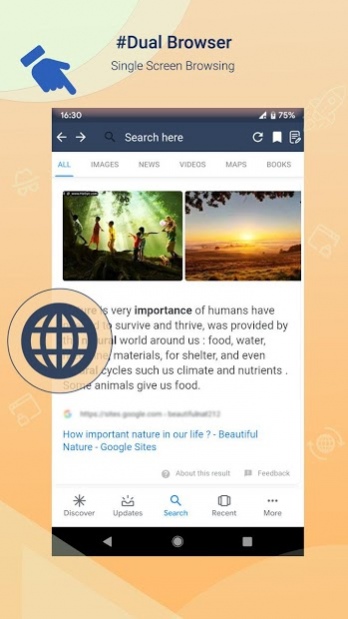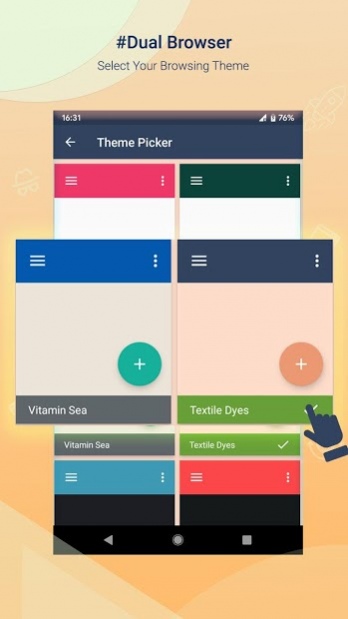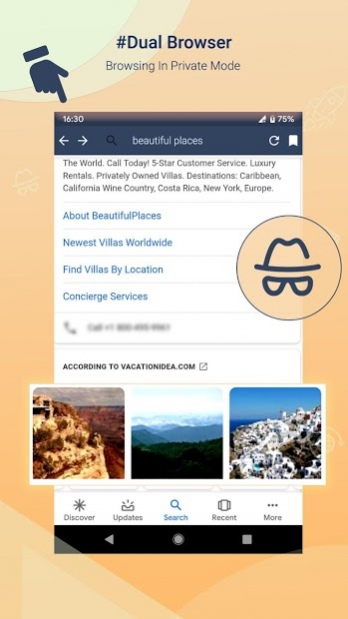Dual Browser: Fast Secure Split Screen Browser 1.0.9
Free Version
Publisher Description
Dual Browser - Fast Incognito Web Browser is android app used to open websites without saving browsing history. This app allows you safe browsing with fast speed. Dual Browser - Fast Incognito Web Browser allows fast private browsing to access internet and your browsing history will not save. You can use this app to make your privacy remains private. This app helps you safe browsing and searching anything you want. Private Browser - Fast Incognito Web Browser is build with single browser feature that allows you to do simple browsing with fast speed. Private Browser - Fast Incognito Web Browser also has dual browser feature in which you can use two browsers at the same time. First browser will cover half screen and second browser will cover remaining half screen. You can easily open social media websites with fast speed. Private Browser - Fast Incognito Web Browser allows you to see photos, listening audio songs and watch video songs. Private Browser - Fast Incognito Web Browser or safe browsing app is useful to open websites for education purpose like accessing educational websites for learning sites.
Private Browser Features:
1. Private Browser or Incognito mode (Browsing history will not save)
2. Private browsing with bookmark, refresh page, page forward, page backward
3. Private browsing with searching and exploring
4. Single browser with bookmark saving, save history, refresh page, go forward &
go backward
5. Dual browser (dual screen monitor)
6. Dual browser with bookmark saving, save history, refresh page, go forward &
backward,
7. Maximize and minimize page
8. Open social media websites, listen favorite songs & watch video songs
9. Show the websites you want to record in the browser
10. Browser locked
11. Change the themes
12. Split screen
Private Browser - Fast Incognito Web Browser is safe browsing app in your android phone. Easily split your screen by using dual browser to display on android phone. You can easily watch favorite movies and news at the same time on the same screen. Dual screen browser allows you safe browsing to open two screens at same time for internet searching & exploring. Private Browser - Fast Incognito Web Browser helps you to do easy internet surfing. This app is basically incognito mode app or private mobile browsing application with split screen feature for browsing in a single display or dual display on your phone. You can save page bookmark, save history, minimize and maximize screen in this multi-task web browsing application.
Private Browser - Fast Incognito Web Browser is able to quickly refresh the page, go forward and backward and do searching with fast speed in single and dual browser. You can start browsing speedily or easily modify your dual screen, web surfing, safe browsing and normal browsing screen at same time. Private Browser - Fast Incognito Web Browser is simple browser that is build with dual browser feature that is able to split your screen in two parts for browsing. Private Browser - Fast Incognito Web Browser speed Safe search and secure browser application in your phone. Fast dual browser- fast web browser allows you to save history. This feature allows you web surfing with private browsing in which your browsing history will not save.
Permissions:
1. Internet
2. Fingerprint
About Dual Browser: Fast Secure Split Screen Browser
Dual Browser: Fast Secure Split Screen Browser is a free app for Android published in the System Maintenance list of apps, part of System Utilities.
The company that develops Dual Browser: Fast Secure Split Screen Browser is Enzocode Technologies. The latest version released by its developer is 1.0.9.
To install Dual Browser: Fast Secure Split Screen Browser on your Android device, just click the green Continue To App button above to start the installation process. The app is listed on our website since 2022-03-21 and was downloaded 46 times. We have already checked if the download link is safe, however for your own protection we recommend that you scan the downloaded app with your antivirus. Your antivirus may detect the Dual Browser: Fast Secure Split Screen Browser as malware as malware if the download link to com.fast.dual.browser.secure.split.screen.browser is broken.
How to install Dual Browser: Fast Secure Split Screen Browser on your Android device:
- Click on the Continue To App button on our website. This will redirect you to Google Play.
- Once the Dual Browser: Fast Secure Split Screen Browser is shown in the Google Play listing of your Android device, you can start its download and installation. Tap on the Install button located below the search bar and to the right of the app icon.
- A pop-up window with the permissions required by Dual Browser: Fast Secure Split Screen Browser will be shown. Click on Accept to continue the process.
- Dual Browser: Fast Secure Split Screen Browser will be downloaded onto your device, displaying a progress. Once the download completes, the installation will start and you'll get a notification after the installation is finished.